Home Branch
Your home branch should be the branch you use most. It's the default location for picking up items placed on hold, and will often be the branch where you first got your library card.
Identifying your home branch
Your home branch will display on the summary page in your account online.
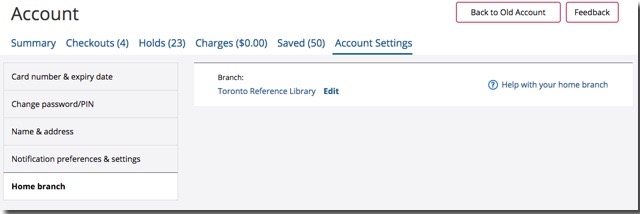
Changing your home branch
- Go to the Account Settings section in your account.
- Select Home branch, then Edit beside the name of your current home branch.
- Use the dropdown menu to select a new home branch.
- Click on Change home branch. You will get a confirmation message and your new home branch will display.
If you don't have access to your account online, you can ask staff at your branch or contact us by phone or email with your card number to find out or change your home branch.




